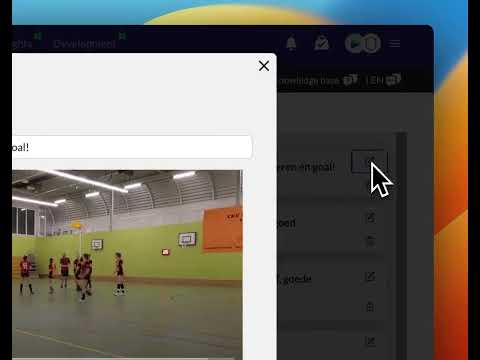Can I add players while tagging after the game?
Updated on 24 Jan 2024
No, you can't add opponents' names directly to a tag when Tagging a video after the game. Players become visible when they “hang” on a team. With live tagging, however, you can add opponents (and your own players) to the tags.
But there is a work-around:
At future matches or on the date itself, you'll see a “Lineup icon”. If you click on that, you can add a team's lineup.
That means first creating players and then putting them in the lineup.
These players remain linked to that team. If you do this once, it means that those players can always be used in post-tagging.
In short, this is THE way to add players to a Team and use them in your tagging.
NOTE: It is important that you always use the same Team when creating a match. If the match comes out of the exchange, this is automatically arranged.
In this case, “Use the same team” means that if you enter the name of a team, you use the existing Team that appears in the list and do not add another Team again.
These players will remain linked to the Team you entered them for, and you can reuse them in future tags. Follow these steps to add opponents while Tagging after the match:
- Go to the Tagging page Click the
- “Chance” button (in pencil) on the Tagging page You can now add someone from the
- opponent's Team to the
In netball and handball, names can also be added to a “Chance” taken. Then the names can be found in a Dropdown and you can select them
.