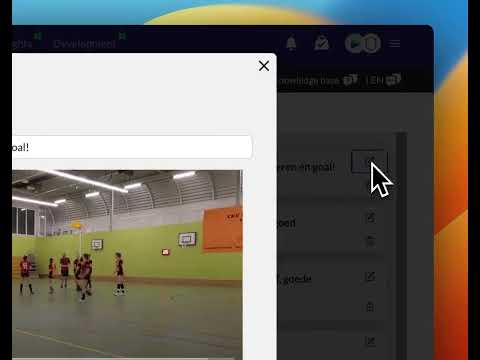Using Teamtags
Updated on 16 Apr 2024
Teamtags offer a unique solution for sports enthusiasts and professionals alike. They allow you to craft custom tags for various events and actions during matches, streamlining the review and analysis process.
Steps to Create Reusable Teamtags:
- Initiate from the Tagging Page: The tagging page is your starting point for creating and managing teamtags.
- Creating Teamtags: Add your desired tags. There's also an option in the menu to do this.
- Keyboard Shortcuts: For those who prefer using a keyboard for tagging, specific keys can be assigned for efficiency.
- Clip Duration: Customize the length of the clip associated with a tag. For instance, if a tag is activated, the clip might capture 7 seconds before and 5 seconds after the event, totaling 12 seconds.
- Selection: Choose the teamtags you wish to utilize for a particular match.
Reviewing Tagged Events:
- Ball Loss: An example of a tagged event is a ball loss, which can be visualized with a designated line on the right.
- Goals: Similarly, goals can be tagged, making them easier to review later.
Post-Match Analysis: To view and analyze the results of your tagging efforts, navigate to the match's play page. Here, you'll find all the video clips associated with your tags, providing a comprehensive overview of key moments.
Using