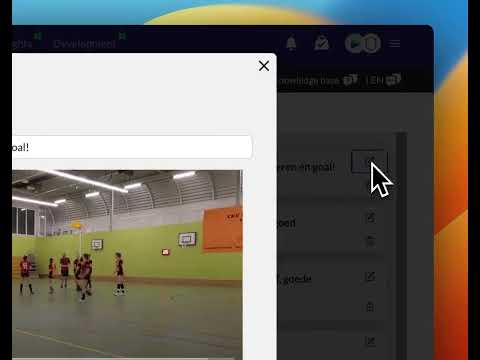How to record videos on your mobile phone with better quality
Updated on 18 Dec 2023
Introduction
Is this possible? Yes latests mobile phones have excelent quatity !
If you want to record videos using your mobile phone, it's important to follow some best practices to ensure better quality footage. While mobile phones have good cameras, recording videos from your hand can result in shaky footage. Additionally, certain limitations like lack of zoom can impact the quality, especially for sports recordings like soccer or field hockey.
Prerequisites
To get started, you'll need the following:
- A mobile phone with a good camera
- A tripod
- A holder that can be put on the tripod to stabilize your phone
Getting Started
Follow these steps to record videos on your mobile phone:
- Attach your phone to a tripod or place it in a stable holder to eliminate shakiness.
- Position the tripod or holder at a suitable angle and height to capture the desired footage.
- Ensure your phone is set to the highest video quality available. This option can usually be found in the camera settings.
- Check your license on TeamTV. Basic has 720p, Pro has 1080p and Elite has 4K video. You can set the quality corresponding to you license or one step above
- Before starting the recording, make sure there is enough storage space on your phone to save the video files.
- Tap the Record Button to start the recording.
- While recording, try to maintain a steady hand or use a remote control if available.
- Once you've captured the desired footage, stop the recording by tapping the Record Button again.
- It is possible to Upload in TeamTV directly from you phone, this can be handie sinds videofiles tend to get very big and transferring them to you computer can be time-consuming.
Detailed Steps
Here are some additional tips to enhance the quality of your mobile phone recordings:
- Record in a well-lit environment to avoid dark or grainy footage. Phones can correct this very good!
- Minimize background noise by choosing a quiet location for recording.
- If you need to zoom in on the action, try moving closer to the subject instead of relying on the phone's digital zoom feature.
- Experiment with different camera angles and positions to capture unique perspectives.
Troubleshooting
If you encounter issues while recording videos on your mobile phone, try these troubleshooting steps:
- Restart your phone and ensure all running apps are closed.
- Update your phone's operating system and camera App to the latest versions.
- Check your phone's storage capacity and free up space if necessary.
- If the video quality is consistently poor, consider consulting a professional or using a dedicated video recording device.
Best Practices
- Practice recording videos in different scenarios to become familiar with your phone's camera capabilities.
- Use a tripod or stabilizing device for improved stability.
- Consider investing in additional tools or accessories like external microphones or lenses for enhanced video recording options.