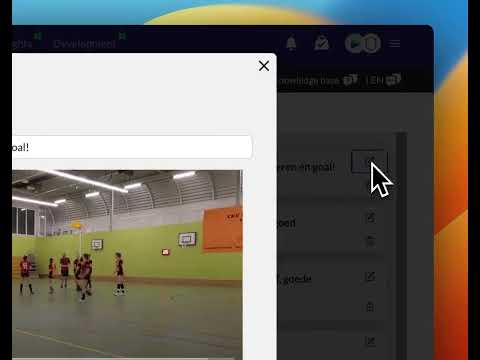How to download a video
Updated on 11 Oct 2023
Introduction
You can Download videos if you have the rights to do so. This article will guide you through the process of downloading a video from the 'play' section.
Prerequisites
- An active TeamTV account
- Rights to Download a video
Getting Started
Before you begin, ensure that you have the rights to Download the video. If you don't have the rights, the Download icon will not be visible.
Detailed Steps
- Open the video you want to download.
- Look for the Download icon below the video player.
- Click on the Download icon.
- The video will be downloaded as a single .mp4 file.
Advanced Tips/Settings
- If the video consists of multiple clips, all clips will be downloaded into one video.
Troubleshooting
- If you don't see the Download icon, check whether you have the necessary rights to Download the video.
Best Practices