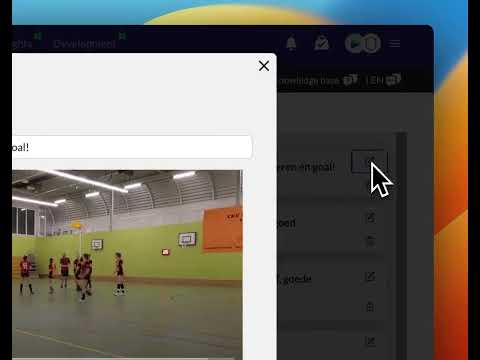What is Presentation Mode in TeamTV?
Updated on 17 Nov 2023
Presentation Mode in TeamTV allows you to control the video player while watching a video in full-screen mode. Whether you're in a meeting or viewing the video on your desktop computer, Presentation Mode eliminates the need to switch back to the normal overview to control the player. In full-screen mode, you can click on the right side of your screen to jump to the previous/next video clip, change the playback speed, or even zoom in on the screen.