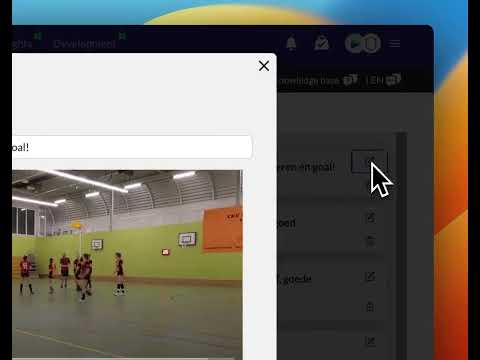Why does the video look different on TeamTV compared to my iPhone?
Updated on 17 Nov 2023
The difference in the appearance of the video on TeamTV compared to your iPhone could be due to the HDR (High Dynamic Range) setting on your phone. TeamTV may have difficulty handling the HDR setting, as it encodes videos in H264 format. To resolve this issue, you can simply turn off the HDR setting on your phone. By doing so, the video should appear more accurately on TeamTV.