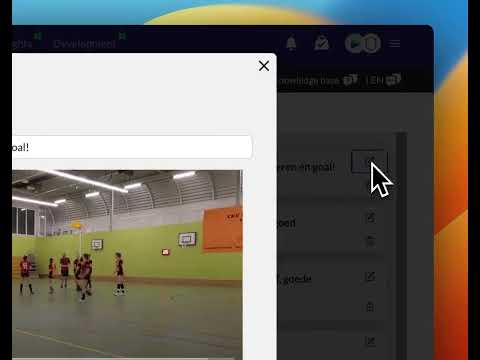How to create and manage video playlists
Updated on 18 Dec 2023
Introduction
A Playlist is a collection of video clips that can have different descriptions (tags) and can include clips from multiple games. Playlists are a powerful tool for organizing and sharing videos in various ways.
Prerequisites
- A payed TeamTV licence.
- Uploaded video clips that you want to include in the playlist.
Getting Started
- Login to your account.
- Navigate to the Playlist creation area.
- Click the various filters to see what playlists are already available.
Detailed Steps
You can add clips to playlists (and create them) by viewing video. Below the player you can find the 'add to playlist' icon with which you can add clips.

Follow these step-by-step instructions to create and manage video playlists:
- At an interesting moment click the "Add to playlist" icon (see picture)
- A popup emerges. Type a descriptive title that reflects its content or purpose.
- Choose a length for the clip to be added.
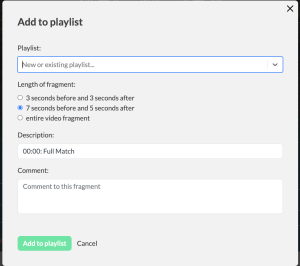
Advanced Tips/Settings
Here are some example tips and settings to enhance your Playlist experience:
- Add a skills Playlist for a player (Peter: right leg passing)
- Add a opponent player profile with clips of his actions (you can reuse it every season again and add new)
- Add a opponent Team Playlist with important strong and weaknesses actions
- Add a individual Playlist for you own players
- Add a highlight video for your team, later to be used.
Troubleshooting
If you encounter any issues or difficulties while creating or managing video playlists, try the following troubleshooting steps:
- Refresh the page: Sometimes, a simple page refresh can resolve minor issues or display inconsistencies.
- Clear your Browser cache: Cached data can sometimes interfere with the platform's performance. Clear your Browser cache and then try again.
- Contact the platform support team: If the issue persists or you need further assistance, reach out to the platform's support Team for guidance and troubleshooting.
Best Practices
Follow these best practices to maximize the effectiveness of your video playlists:
- Keep playlists focused: Create playlists that cater to specific themes, events, or target audiences. This helps viewers find relevant content more easily.
- Use descriptive titles and tags: Make sure your Playlist title and clip descriptions/tags accurately reflect the content or purpose of each video. This improves searchability and helps viewers understand what to expect.
- Regularly update your playlists: As new games, events, or Highlights occur, remember to update your playlists to include the latest and most relevant content. This keeps your playlists fresh and engages your audience.