Instructions for Watching Live via the Camera System using Autocam
Updated on 02 Jan 2025
Follow the steps below to watch live footage via the AutoCam system.
Requirements
- To watch live, you need a TeamTV camera system.
- To watch live you have to make a recording.
- Trainer rights are required.
- You must be present at the club's location and connected to the club's Wi-Fi network.
- You can only watch matches or training sessions of your own club.
Watching a scheduled match or training session
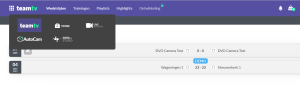
Picture 1. Location of the autocam app
- Choose a device to watch live (tablet or laptop; Streaming to a projector or TV is also possible via AppleTV or Chromecast from your device).
- Go to the AutoCam service (see picture 1) on the TeamTV platform on your device. To do this, click on the icon with nine squares in the top left corner of your screen and then select "AutoCam."
- Select the match or training session you want to watch from the overview (picture 2). Choose the desired camera angle by clicking on the appropriate option under 'play.'
- ]You are now watching the match or training session live. You can easily scroll back to review specific moments.

Picture 2: The AutoCam recording overview.
Live Tagging
If you use live tagging, the Tags will automatically appear on the left side of the video player. Live Tagging can be done by logging into TeamTV on your phone, for example, and then going to the match or training session and selecting Live Tagging. What you tag here will appear in the AutoCam app, as shown below.
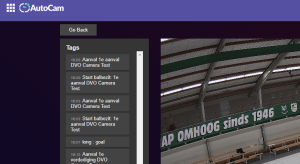
Picture 3: Tags in AutoCam
By clicking on the tags, you can quickly review specific situations.
There are various streams available to watch, depending on the cameras selected.
- PTZ camera
- Static camera
- Switch stream
- Panorama camera: The cropped stream can be found but with a delay.

