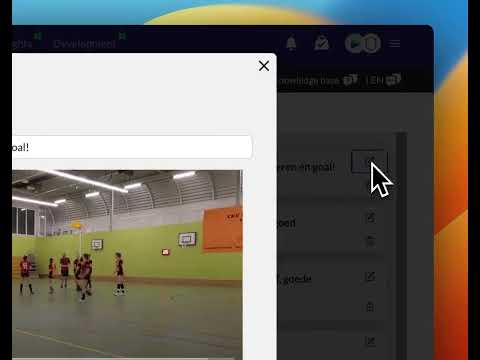How can I fill in extra information for each shot taken in a Korfball match?
Updated on 17 Nov 2023
To fill in extra information for each shot taken in a Korfball match, follow these steps:
- Click on the right side in the list of actions on the first 'Shot'.
- A form will appear with all the important parts of shot-statistics such as position, shot-side, assist, result, etc.
- Fill in the form and save it.
- You will then be directed to the next shot taken in the match. By filling in the extra information for each shot, you will have more detailed statistics and analysis.