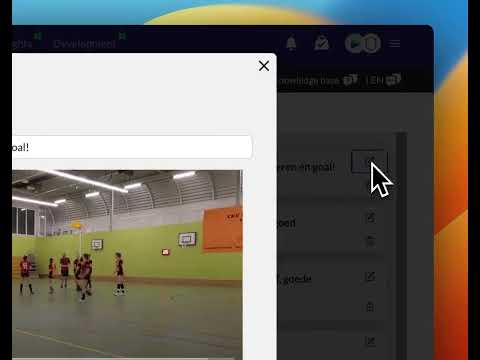How can I delete a playlist on the overview page?
Updated on 17 Nov 2023
To delete a Playlist on the overview page, follow these steps:
- Go to the overview page of the playlists.
- Look for the Playlist you want to delete.
- Click on the three dots (...) next to the playlist.
- From the options that appear, select 'Delete'.
Please note that there are certain 'TeamTV generated' playlists that cannot be deleted. Only playlists that are manually created can be deleted if you have 'trainer' rights. When you choose the 'Delete' option, the Playlist will be removed from the system along with all its underlying clips.