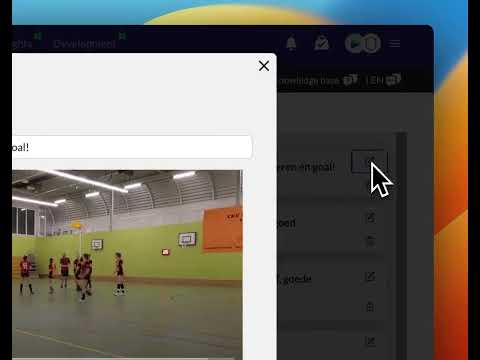How does the record button function for tagging a match video?
Updated on 10 Oct 2023
The Record Button allows you to tag specific moments in a match video. Click on the button when you see something you want to clip. It works just like recording a video on a smartphone. Click the button again to end the clip, give it a name, and press OK.