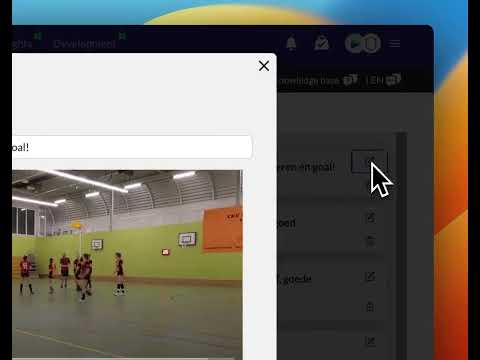How to troubleshoot video playback errors
Updated on 18 Dec 2023
Introduction
If you encounter an error while playing a video in TeamTV it can be caused by different things. This guide will help you troubleshoot and resolve video playback errors.
TeamTV uses the JW-player as the video player to play your videos. This player generates errors if there a problems with the playback. The problems that arise can be divided in two groups:
- Local problems
- Video problems
Most of the problems are local.
Prerequisites
- A TeamTV account
Troubleshooting local problems
If you get a JWplayer error in the video, try these troubleshooting steps in this order:
- Try to play the video in TeamTV on your mobile phone with a mobile network connection
- Check your Internet Connection speed. Slow internet speeds can cause buffering and playback issues.
- Update your Browser to the latest version.
- Disable any Browser extensions or plugins that may interfere with video playback.
- Clear your Browser cache and cookies, then restart your browser.
- Try playing the video in a different web browser.
- If you're using a VPN or proxy, try disabling it.
These steps can give you more information about the problem. You can contact us with this info. (support@teamtvsport.com)
Troubleshooting video problems
In some cases the video player does not give an error and shows a black video (sometimes with the correct audio). This is in 90% of the cases a problem of the source video files being uploaded: Upload files from the same camera (same encoding, same resolution, same Framerate etc). In 10% it is a problem with a corrupt file between the source files. (in most cases these corrupt file uploads result in a encoding error which will result in the fact that you cannot click the play icon because it upload-icon shows an error).
- Local match: these problems can be solved if a match is a local match (not an exchange match) by deleting the video from the match and uploading a new one.
- Exchange match you uploaded: you cannot delete this video so you will have to contact us (support@teamtvsport.com). We will delete te video for you.
- Exchange match somebody else uploaded: contact the opponent if you have contact info. If not contact us. We will delete the video and give you contact info. TeamTV will not contact the uploaders of videos.
Advanced options
For those of you who like to debug their problems:
JW-player has documentation about the errors that can be generated. You can find an JWplayer error description by searching google. Do a search like "JWplayer error 22400" (22400 is a possible error code by JW player). This can give you some extra information about your error.
An example of google:
"What is error code 224002 on JW Player?
While trying to watch a video on a self-hosted website, you may have come across the error code 2240002. The error arises because of the wrong configuration in the media player or certain extensions or Browser cookies. It generally occurs when trying to load a non-supported video format using the JW Player."