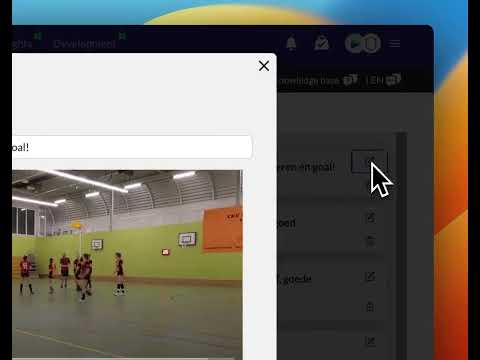What could be causing a slow upload?
Updated on 17 Nov 2023
There are two potential bottlenecks that can cause a slow upload:
- Slow Upload speed: If your Upload Speed is slow, it can significantly delay the Upload process. You can refer to this article (link provided) for more information on how to improve your Upload speed.
- Large video file size: If your video file is very large, even with a fast Upload speed, it can take a long time to upload. For example, a 16GB video file is not uncommon for an HD camera, but a 40GB file can take a considerable amount of time to Upload with a fast 20Mb/sec Upload speed.
To address the issue, you can consider the following:
- Reduce the file size of your video: Within teamTV, the video formats are currently HD or 720p, with a frame rate of 25 frames per second. If you record in 4K, TeamTV will automatically reduce the size to HD or 720p. You can try setting your camera storage to HD instead of 4K, which can make your video file four times smaller. Additionally, if your camera records in 50 frames per second, you can set it to 25 fps to further reduce the file size.
- Use a video compression program: You can use programs like Handbrake to compress your video file before uploading. For example, you can reduce a 40GB file to 8GB using such a program. However, the speed of the compression process will depend on the speed of your computer. It's important to note that a 40GB file will likely result in high-quality footage, which is desirable in teamTV. If you want to Upload such high-quality content, you'll need a high Upload speed, such as Ziggo's GBit Upload Speed or a fiber optic connection.