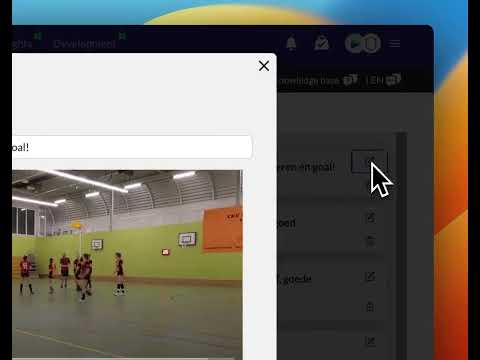How can I download a video from the 'play' section?
Updated on 02 Nov 2023
If you are watching a video from the 'play' section, you can Download a video if you have the rights to do so. Check the image below.
Clicking on the icon next to the yellow arrow downloads the video you are watching.
If that video consists of 10 clips, all 10 clips will be downloaded into one video.
The output format of the video is .mp4
You need the rights to Download a video. If you don't have the rights, the Download icon will NOT show.