How to reset your password
Updated on 18 Dec 2023
Introduction
In this tutorial, we will guide you on how to Log out from your Account and reset your password in a few simple steps.
Prerequisites
To follow this tutorial, you will need:
- An active Account on our platform.
Getting Started
1. Open the Menu by clicking on the upper-right corner of the screen.
Image
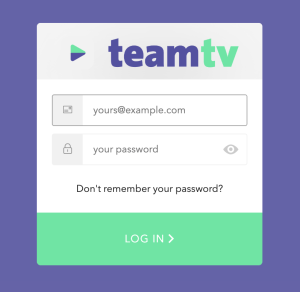
Detailed Steps
1. From the menu, select 'Log Out' to proceed.
2. To reset your password, click on 'Don't remember your password' option.
3. You will receive an Email with a link to reset your password.
Advanced Tips/Settings
Here are a few tips:
- Make sure to check your spam folder if you don't receive the email.
- Click on the Reset Password link and follow the instructions provided.
- Choose a strong and unique password to ensure the security of your account.
Troubleshooting
If you encounter any issues during the process, please reach out to our support Team for assistance.
Best Practices
Here are some best practices to keep in mind:
- Regularly update your password for enhanced security.
- Use a combination of uppercase and lowercase letters, numbers, and special characters in your password.
- Avoid using common passwords or personal information as your password.

