How to navigate the match overview in TeamTV
Updated on 18 Dec 2023
Introduction
TeamTV provides a comprehensive Match Overview that allows you to easily access information about upcoming and played matches. In this guide, we will walk you through the steps to navigate the Match Overview and understand the different tabs available.
Prerequisites
- Access to a TeamTV account
Getting Started
To navigate the Match Overview in TeamTV, follow the steps below:
Detailed Steps
- Log in to your TeamTV Account and go to the match overview.
- Once you are in the match overview, you will see buttons and checkboxes at the top right corner of the page:
Image
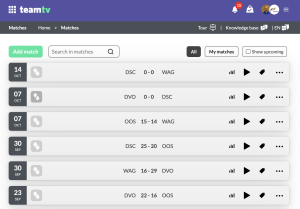
- The 'All' button shows you all present matches for this team.
- The 'My Matches" button displays all matches of your own team.
- If you click the checkbox on "Show Upcoming" the overview will also show you the upcoming matches
- The search field lets you search on a text. If you fill in a name of a Team you will only see the matches with this team.
Examples
Searching opponent: If you want to search for all matches of an opponent, you fill in the name.
Upcoming schedule of your matches: Click the "My matches" and check the 'Show upcoming".

