How to find my invoice
Updated on 03 Jan 2024
Introduction
TeamTV has an automated Invoice system integrated.
You can always find invoices that have been created.
To see them you have to be admin.
Prerequisites
An admin role is neccesary to view
Getting started
- Go to the Store by clicking the 9 squares left of the TeamTV logo
- Click on the Store icon
- Click the "Managed subscriptions" (see below in image)
- Click the green button
- On the right of the page, scroll down and find a listing of invoices
- Click after the date on the 'download' icon to Download your invoice
Image
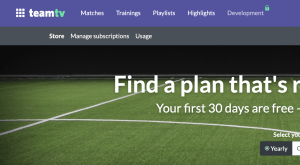
Click managed subscriptions
Image
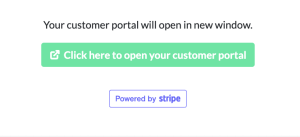
Click the green button
Image
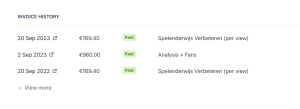
Scroll down on right side to find your invoices. Click the 'download' icon after the date to Download your invoice

