How to participate in video exchange on TeamTV?
Updated on 21 Aug 2024
Introduction
If you have a TeamTV account, you can participate in the Video Exchange if a Video Exchange has been set up for your sport and competition. Only coaches can sign up for the exchange; players cannot.
Requirements
- TeamTV account
- A pool loaded into TeamTV by TeamTV with the teams and matches from that pool
- Currently, exchanges are set up for korfball (all levels), handball (BENELeague), and hockey (various OK pools for men and women, and some first divisions on their own initiative)
You can request an exchange for your sport and pool. We will then ask you to provide us with an Excel file containing all the matches, and we will load it into the system. The exchange is free to use. However, we do need indications that multiple teams want to participate, as otherwise, it won't serve any purpose.
Getting Started
Step 1: Log in to TeamTV as a trainer/coach and open the menu. Select "Exchange" in the top-right menu.
Detailed Steps
An overview of past and current exchanges will be displayed in chronological order from newest to oldest. Here, you can check whether you are currently in an exchange.
If not, proceed to:
Step 2: Click on the button "Sign up for a new exchange pool."
A form, like this, will appear where you can request the exchange.
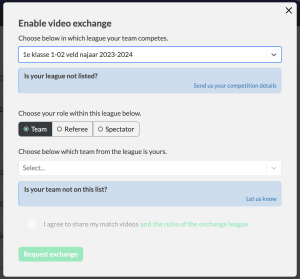
First, choose the pool you want to join to exchange videos.
NOTE: Sometimes the Dropdown Menu doesn't scroll far enough in a small screen, and you may not find your pool. Solution: Start typing your club name, which will limit the number of options in the Dropdown list, and you will likely find your pool and be able to select it.
Select how you want to participate:
- Team: If you are a team, select this option. Here, you must Upload your home matches.
- Referee: If you are a referee, you can select this option.
- Spectator: This option is used when you are participating in a special match or pool for promotion (playoffs) or relegation, and you want to watch a Team from another pool.
Select who you are in this pool (if you chose "Team"). See option 1: NOTE: The same applies for finding your Team in the list...
Check the box 'Agree to share' to confirm that you will follow the rules for video exchange.
Submit the form by clicking "Save."
If your pool is not available, please Email us at support@teamtvsport.com.
Your request will be sent to TeamTV for approval, which may take a few days.
Make sure to request as early as possible. If you sign up incorrectly (wrong pool or wrong team), we will reject your request. You will automatically receive an Email stating that your request was denied, and you will usually be able to see why it was rejected.
We will approve the request if:
- You are a Team playing in this competition.
- The sports federation has an agreement with us about which matches referees are allowed to watch.
- You are requesting to be a spectator in another competition due to promotion or relegation matches, and your Team has participated in an exchange and has uploaded the videos. We want to give other teams the opportunity to watch your matches as well.
Common mistakes followed by rejection of the request:
- Request from the wrong team. Southgate W2 requests an exchange for Southgate W1.
- Request for the wrong Team in the competition. Southgate W1 selects another Team in the competition.
- Request as a spectator in a pool where you have no rights.
Keep in mind that we do not want to play 'referee/police' in disputes within a pool over incomplete or poor-quality uploads or late uploads of a match.
Treat each other with respect and ensure that the exchange remains a fair process where each Team has equal opportunities to view videos from others.
If a Team uploads late or doesn't meet expectations, ALWAYS contact the opposing Team to inquire about this. If you don't have contact information for a Coach from another team, we can provide the Email address of the opposing Coach so you can get in touch.
