Effective improvement during training with instant video feedback using TeamTV's camera system.
Give instant and effective feedback to players during your training, If you have TeamTV automatic camera you can now log in to TeamTV autocam and replay any moment from the start of your training.
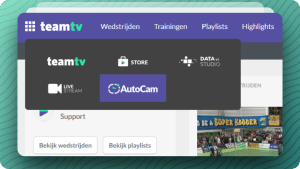
How to use
Log in through the TeamTV environment and select AutoCam from your apps. This takes you to the AutoCam software. There, you can easily select the current training session. You can scroll back and forth in the recording from the start of the training up to the present.
Use this feature to give instant video feedback to your players. This feature can be used on your phone, tablet or any other device that run TeamTV.
Easily rewind match situations during half-time or take another look at the opponent's free throw or penalty corner to analyze it right away.
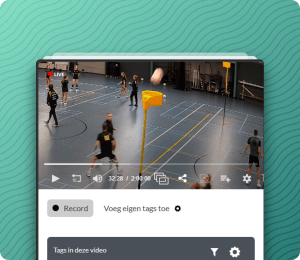
Analysis can now be done everywhere
Have your analylist work remotely during your match, and as a coach or trainer, receive real-time-insights on your current match.
- Real-time player performance
- Real-time shot and goal metrics
- Livestreamed sessions can be tagged to create real-time data analysis
- No more messing with network connections and managing devices on pitch, analysts can now work from their preferred stable environment.
Automatic camera for your club?
Elevate your club experience by using TeamTV with Automatic camera.
Interested in the benefits or costs for your club?
With the help of TeamTV's camera systems provided by Eyedle, you can easily step up your game in improving players and coaches for the entire club. The seamless integration with TeamTV allows you to record matches for all teams without burdening extra volunteers. You can film the entire hall at any time, making it a breeze to capture training sessions as well